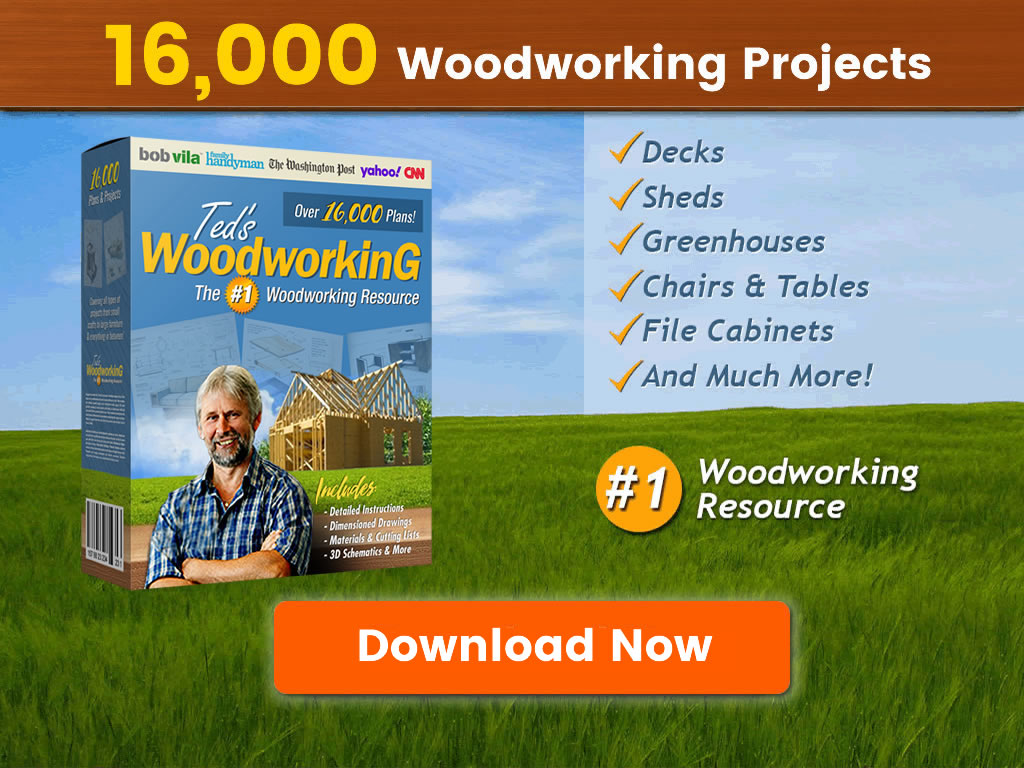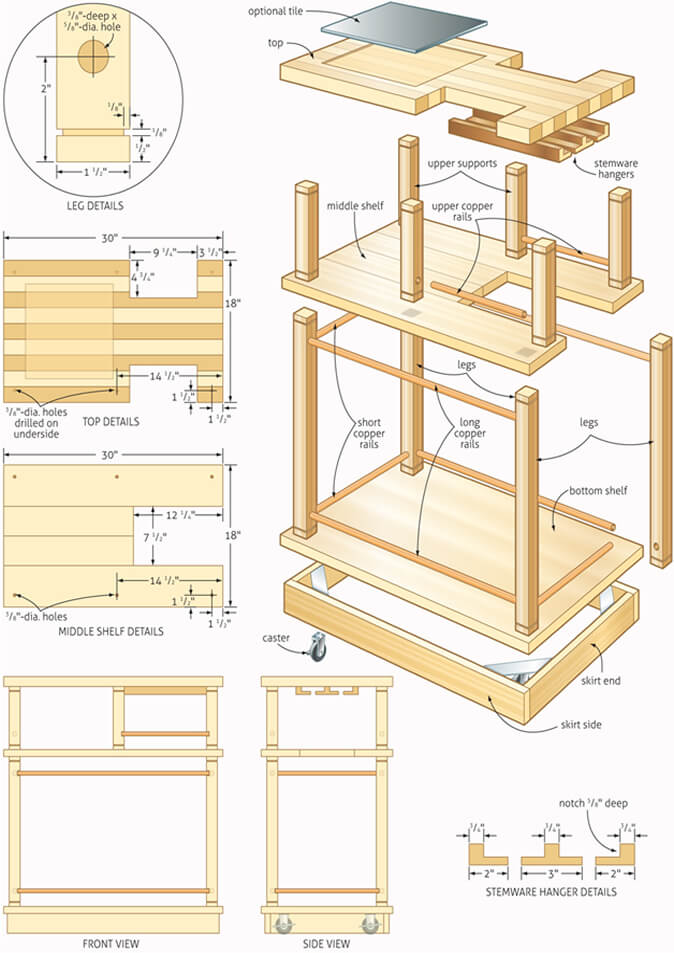Who doesn’t love a deck? Whatever the shape of your yard, a deck adds something special to the overall look of your space. But where do you start when choosing a design?
That’s where online design software comes into its own. The best deck design software lets you visualize your dream deck to see how it looks, what stain to choose, and whether it meets your expectations.
Best Deck Design Software (Free)
Let’s focus on the best free deck design software first.
Decks.com Deck Designer
Decks.com has a vast list of deck plans, so choosing the right design should be a breeze. The graphics are okay, but nothing to get excited about. It also runs a little slow, which impacts your designing experience.
Comparing this to other free online software, it ranks as adequate for the task, but nothing better.
TimberTech Azek Deck Designer
Launched in 2017, TimberTech’s design software is tour de force. It has great graphics, tons of templates and designs, and 3D immersive imaging to give you a sense of how it will look.
You can choose your design, get an inventory of the tools required to complete the job, and even get an order list of the materials, as well as hints and tips. It is one of the best free tools out there for deck design.
Trex Deck Design
This software puts you in the driving seat. You can choose your dimensions, the layout, the design, and the materials you need to construct your deck. You can also download the mobile app for designing on the go.
Once you finalize your design, you get all the information you need to make it a reality. You can even order sample boards to see if your choice of colors matches your space.
You get access to the Trex literature library, where you can download everything from installation guides to deck lighting and technical information.
The only downside with this program is its dedication to Trex products. You don’t get any other choices.
BigHammer
This is a one-stop-shop for all outdoor design needs. You can choose from over 70 deck templates, print off a list of everything you need down to the last screw, and even place your deck into a picture of the exterior of your home.
The imaging is sharp, you can download it with a single click, and it gives you countless options. Once you’ve finished creating your deck, you can turn your attention to the fencing or even a new garage.
Bear in mind that BigHammer only works with Internet Explorer.
SketchUp Deck Design Software
SketchUp is simple to use, requires no previous skills, and comes with zero strings attached. They have a large help section, should you get stuck, and it works well with your laptop and tablet.
This software is commonly used in professional settings.
SketchUp has a paid subscription service called Pro, where you can access more designs and have greater control of the design process. SketchUp free remains a firm favorite with users thanks to its simplicity.
Lowe’s Deck Designer + Planner
Get started with this Lowe’s software. It gives you templates, colors, material, railings, and much more. You can even schedule a conversation with a decking expert should you get stuck.
Once you’ve completed your design, Lowe’s provides you with a comprehensive list of everything you need to complete the project. You get a cost estimate, a materials list, 3D rendering, and building plans.
It’s available for Mac and Windows, so make sure you check for compatibility before you download the software.
The Home Depot: Do-it-Yourself Deck Designer
The Home Depot software is identical in every way to the BigHammer Do-It-Yourself deck design package. The only thing that differs is the logo on the screen.
It has a fencing designer, a garage designer, and a post frame designer, so you don’t need to look elsewhere to complete your garden projects.
To run this program, you will need a minimum of 4G of hard drive space.
MoistureShield Dream Deck Designer
With this software, you can dream it, design it, and build it. You can mix and match color options to harmonize with your indoor flooring and your sidings, as well as choose the materials and textures.
MoistureShield specializes in composite decking rather than wood, but it does give you a ton of options, and you can get creative with your designs. You can estimate the costs, find a supplier and contractor, and order sample boards.
This software is only available in Windows and requires a minimum of 64 MB of free memory space.
Menards Deck Estimator
Menards Deck Estimator will allow you to create 3D designs on any computer. The software creates a list of materials needed and a cost calculator. You will need to download this program, which requires a Java application.
Fiberon Deck Visualizer
Like Trex, Fiberon has created a deck design tool dedicated to Fiberon products, so if you are looking for variety, try something else. You can create as many deck designs as you want, store them, and come back to make modifications.
The completed design will include a 3D plan and materials list, an installation checklist, and a list of local Fiberon suppliers near you. For the best results, use Safari, Chrome, Firefox, or Edge browsers.
MiTek Deck Designer
It doesn’t matter if you are a beginner or an industry professional; MiTek Deck Designer is suitable for you. Create designs, upload images of your home’s exterior to design the deck accurately, and get checklists and a stock check of materials.
You can also collaborate with others on your design and share the results with the world. There’s even a blog to get inspiration and ideas.
Simpson Strong-Tie Deck Planner
Simpson Strong-Tie is a leader in structural wood connectors, so it stands to reason they have a free design package to sell more products. You can design in 2D or 3D, choose from existing templates, and get tutorials on creating.
You can select from a library of furniture, windows, doors, and plants, and use the deck-shaping tools to create any dimension you desire. Once you are done, you can save your project and return to it later for last-minute tweaks.
USP Structural Connectors
This software was tricky to load. So much so that it took three attempts without success. Like Simpson Strong-Tie, USP is in the business of shifting products. This free program allows you to design, inventory, and find suppliers near to your locality.
The download issues might dissuade many from using this software.
BHG Deck Designer
This package lets you create your goals, set a budget, and create designs. If you are stuck for inspiration, you can reach out to design pros for hints and tips.
Better Homes and Gardens provide you with an endless vault of design ideas and never-ending content to refer back to.
Best Deck Design Software (Paid)
It’s time to find out what you actually get for your money with paid-for deck design software.
Idea Spectrum
Idea Spectrum is a complete exterior and landscaping design software that allows you to build entire gardens, decks, jacuzzis, and swimming pools to redesign your exterior space.
It comes in various options, from the Plus package at less than $100 to the Premium that retails closer to $400.
This program runs on Windows 64-bit and requires a minimum of 4 GB system memory.
Chief Architect
Chief Architect is available for both Mac and PC, so make sure you download the correct software. For less than $100, this design package is excellent.
You can access a vast stock of objects that include garden furniture and plants to give you an immersive experience. You can view your design from multiple angles; plus, it lets you draw your home in CAD-style.
Choose from shapes and text boxes, plus, it even helps you select garden plants that attract bees and butterflies. And when you’ve designed the deck, you can get started on the rest of the house.
This program takes a little practice to get used to, but it is invaluable once you master how it works.
Punch! Landscape Design Software
Punch! Software is relatively easy to master because it uses drag and drop to help you place your decking and furniture. Besides the landscaping options, you also get kitchen designs and exterior remodeling templates.
You can run this software on Mac or PC, and given the large array of design options, it is surprisingly affordable compared to some. You even get a bonus pack as part of the deal.
SmartDraw
Even though SmartDraw has been around for 25 years, it has evolved to keep pace with the fast-changing tech world. It is a stalwart of public, private, and Fortune 500 companies.
You get templates for your exterior; plus, it is packed with symbols and objects that help create a classic deck and outdoor space. It’s also useful when designing interiors, home remodels, and individual rooms.
This software includes professional designs that you can access to give you further inspiration, and you can draw and print your designs on any scale. You also get the choice of residential and commercial floor plans.
This program has over 4,500 templates and 34,000 images and symbols to help you design; however, you do pay a premium for this service.
If you click the “Try it for free” button, you can access a free version with scaled-back features.
Structure Studios VizTerra
VizTerra offers an interface with intuitive design tools and an extensive stock of images and symbols. You can draw in 2D, and with the click of a button, watch your ideas transform into 3D.
You can hone your design and then share your ideas, either as a presentation or on social media to gauge reactions. Simply drag and drop the elements you want to build your deck, And when done, take a virtual reality walk through your design like you are actually there.
You can even watch as day turns to night and all the extra features like deck lighting come alive.
Sketchup Pro
SketchUp comes in four paid options:
- Shop: The cheapest yearly subscription charge at $119.
- Pro: Double the annual price of SketchUp Shop at $229.
- Pro Classic: A one-off payment of nearly $700.
- Studio: This will set you back almost $1,200.
SketchUp Pro does everything the free version does but with added extras. Trimble Inc acquired SketchUp from Google in 2012 and has since expanded the features and updated the software to keep it current.
You can create 2D designs and then translate them to 3D and use VR to enhance the viewing experience. You also get unlimited Cloud storage via Trimble Connect.
The possibilities with this software are unlimited. This is 3D modeling at its best.
Planner 5D
There is a free 30-day trial version you can get, but you will need to pay if you want to get the most out of the software.
You get 2D and 3D designs tailored for those without architectural experience, and you can start with a single-story home, adding your decking as you progress.
You also get thousands of design elements and excellent tutorials to help you get the most from your investment. Planner 5D is available for Android and iPhones.
CadPro
With CadPro, you get a library of deck plans available for home and commercial properties and a comprehensive features list that includes a tool overview, draw and edit, and PaintPro Plus.
You can choose from blueprints or a library of deck templates to speed up your designs, or you can draw from scratch.
CadPro is a professional designer’s dream thanks to the technical nature of the way the software works, but it isn’t the most user-friendly. For this reason, if you have limited architectural or engineering knowledge, it might be better to steer clear.
On the plus side, you can start subscribing for just under $100, making it one of the better value programs available.
All Hands On Deck
Designing your new deck may seem like a simple task, but in reality, it takes a degree of technical knowledge that most of us lack. That’s why free and paid deck design software makes our lives easier.
If you want to visualize your dreams before committing money, do yourself a favor and check out any of the deck design software featured. It could be your next smartest move.