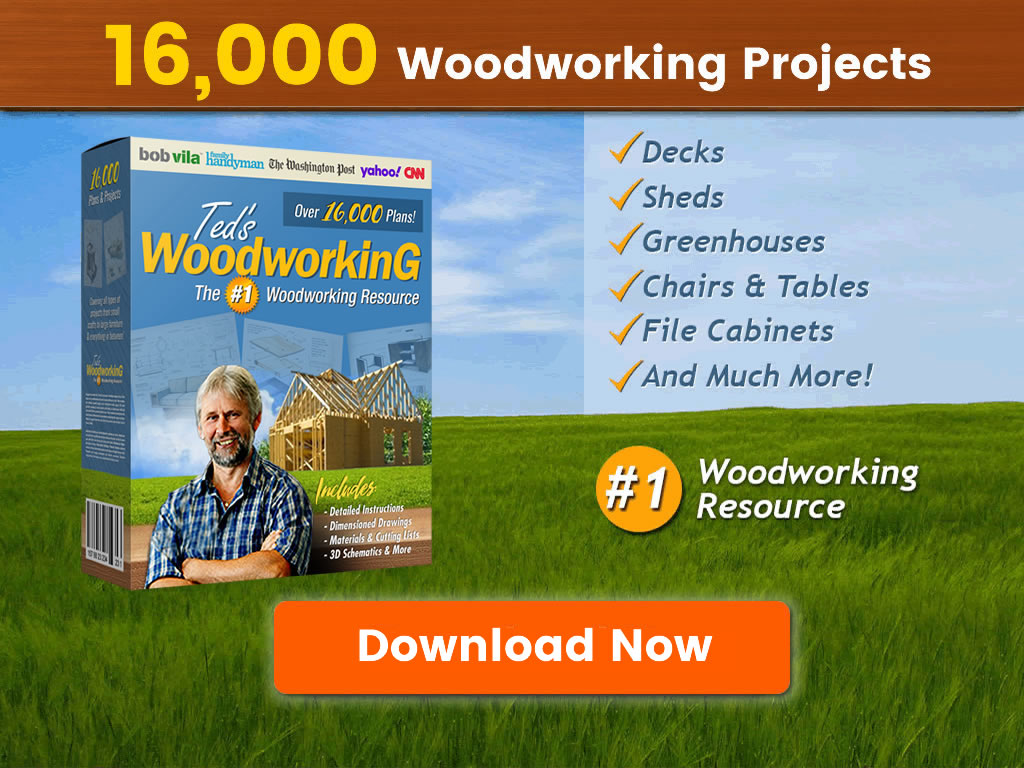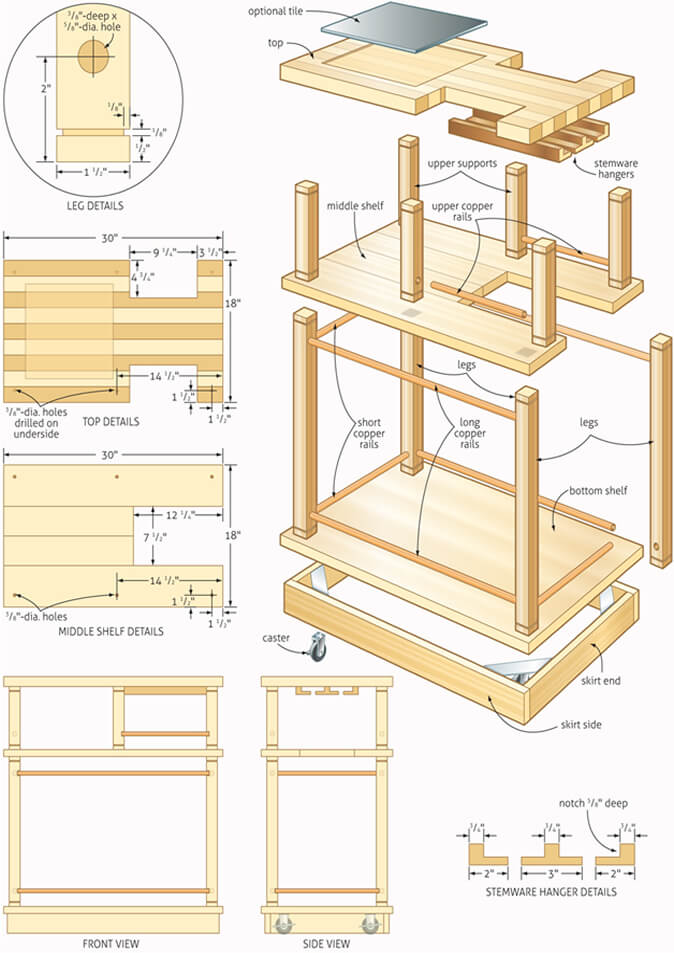When it comes to planning your garden, it is as important as any room inside your house. Get it right, and your outside space becomes an inviting retreat for you, friends, and family. Get it wrong, and your garden could end up neglected.
We look at the best garden design software, comparing free packages and premium options, to see which is the best and what they have to offer.
What is Garden Design Software?
Put simply, garden design software is a virtual way to plan, design, measure, and view all your garden ideas before a turf of grass is even cut.
Many give you bolt-ons like products you can place in the design, while others allow you to view your creation in 3D and take virtual walk-throughs to get the full immersive experience.
How Can Landscape Design Software Help You?
Garden design software enables you to visualize your dream garden without lifting a finger or breaking a sweat. It gives you clear ideas about what you want, so when you are working with professional landscaping companies, you can give clear instructions.
This benefits you and the landscaper because you have a structured and precise design, meaning they can deliver exactly what you have on paper. The second advantage is the cost.
Changing your mind because of cluttered ideas and indecision about the final vision might cause you to change your mind about specific elements. This increases the chances of delays and strain between you and the contractor.
The inevitable outcome will be increased expense as you both work together to determine the final layout.
Benefits of Garden and Landscape Design Software
So, what are the actual benefits to you when using garden design software? Is it worth the effort, time, and in some cases, money?
See Immediate Results
Rather than have some woolly idea that seems hard to pin down in your head, garden design software allows you to see the final design in all its glory. You can get a clear vision of what you want and see it form before your eyes. Your physical garden might take weeks to complete, but your virtual one is almost instant.
Easier Decision Making
We all want an easy life, and some of us are not good at making decisions. The one thing that plagues most building projects is a lack of clarity when it comes to making choices. This adds to your costs and puts a strain on everyone.
When you can see the design and understand how it works, decisions are easy to make.
Inspire Ideas
Once you have something on the screen, often, you get a spark of inspiration that fires your imagination. You may think you have the finished design, but suddenly you get an idea that takes a great plan and makes it extraordinary.
That’s what good design software can do.
Maximize Space
In your head, you think you have it all figured out. You know where everything goes, which configuration gives you the best use of the space available, and then you see it on the screen, and something is glaringly obvious. You haven’t maximized the space at all.
Seeing the finished garden virtually gives you a flavor of the space available and lets you push the limits of what is possible to squeeze every last inch out of the design.
Stay Organized
Organization is crucial if you want a well-managed garden remodel. You can’t have ideas floating around inside your head that you can’t articulate. A 3D design is crystal clear. Everyone understands it, and you can stay organized, keeping everyone on point.
Free Garden Design Software Options
SketchUp Free
Sketch-Up Free is a basic garden design package. You don’t get all the whistles and bells that come with the paid-for software, but you do get 3D modeling, 10 GB of cloud storage space, and a mobile model viewer so that you can take your designs anywhere.
You can draw in 2D and scale it up to 3D to get a more immersive experience, and you are using the same software that designers, engineers, and other professionals swear by in their daily lives.
This software is among the most popular because it supports most web browsers and has a CAD management tool for crisp and precise designs.
The downside is you need some degree of skill to master, which is fine if you like learning new things, but the complex nature of the software might deter some people.
Gardena’s My Garden
If you like simplicity, Gardena’s My Garden is the landscaping app for you. When you sketch with this tool, it looks like hand drawings, making the whole experience fun.
You get a menu with all the tools, and you can even add your house and other elements that make up your design. You can choose from their pre-drawn selection and then enhance, shrink or expand the layout, or stick to your own ideas.
This is the online tool for those that like quick and easy-to-use software that doesn’t involve downloading something to your computer.
The negatives are that you don’t get as many tools or features as other software, and you get a limited item library, which restricts what you can do.
Plan-a-Garden
Plan-a-Garden was created by Better Homes and Gardens to make it easier to plan your outside space with more intuitive software. It has an easy-to-use interface and plenty of items to choose from to fill your design quickly and efficiently.
It all starts with uploading a photo of your home, which Plan-a-Garden then sets up as the application’s main window.
The menu of tools and features is well thought out, and you can add in textures, structures, and plants. This software has a perspective feature that resizes items like trees to give you a realistic view.
You just need to be aware that not everything in the item library is free, and it lacks some key features that you get with the paid service.
Showoff.com the Visualizer
This is an online service that enables you to design your dream garden. You can use photos to build your image and add elements and items from the library to create that perfect look.
Once you have finished, you can share your designs and see other user’s projects for inspiration and design ideas. You can even rate their designs and consult with them for the best shared experience.
This package is a download option, so you need to make sure that your operating system is compatible. It supports windows.
iScape App
If you have an Apple tablet, phone, or Mac, this iScape is an excellent tool to use. The app gives you the facility to visualize your design before presenting it. You get a library of different items, including plant species, and you can take your plans anywhere.
The downsides are that you cannot use this app unless you have an Apple product like an iPhone, and you need to download iScape Partners to access the library.
DreamPlan
DreamPlan is another simple piece of kit, making it ideal if you are a novice getting to grips with the virtual design world for the first time.
No one wants to spend hours learning how to use the software before getting to grips with the design. You can design in 3D, including your home interior, and the layout on the screen is easy to master.
You can choose from various features, including plants and shrubs, paths, furniture, lighting, and pools. Plus, you can scale the perspective up or down depending on where you place each element.
It supports Mac and Windows, so that’s a large chunk of users covered, and it has a blueprint mode to get a technical view of your design.
Home Outside App
Home Outside is an app available for android and Mac systems. You can sketch your designs in 15 colors, add layers, use rulers to set margins in feet and meters, and plot your property using a map tool that gives you a north-facing arrow.
You also get 34 palettes of landscape elements with over 700 items and icons, including patios, plants, furniture, pools, and your own property.
The makers of the app claim it is an easy-to-use alternative to technically difficult CAD systems. This app allows you to find the perfect plant pairings, enabling you to use plant colors like a painter’s palette.
Marshalls Garden Visualizer
Marshalls Garden Planner also includes a paving planner that lets you quantify your paving needs through virtual design. You can mix and match layouts and textures and really experiment with different materials.
The designs are created in 3D, and you can add images of your home to build your layout and get an accurate depiction of what it looks like.
The visualizer extends to driveways. Upload an image of the front of your house, click for options, and your new driveway appears in an instant.
The downside is this app is not supported for mobile or tablet devices, which limits you to desktops and Macs.
Garden Planner (free trial available)
Garden Planner is a subscription service, but they offer a free 7-day trial that gives you all the features of the paid-for software. You get garden layouts to help you if you lack inspiration and priority support to help you yield the most crops.
They even email you to remind you when to sew new crops and when to rotate existing plants. The software is designed to increase your return and build up resistance to pests and soil nutrient depletion.
The downside is garden Planner is better at helping you grow vegetables rather than laying decks, fencing, and matching color schemes. Plus, when your free trial expires in 7 days, you have to start paying for the service.
PRO Landscape Home
PRO Landscape Home allows you to use photo imaging, 3D modeling, and CAD for technical drawing. This mobile app is supported by Android and Apple products.
You get an extensive list of accessories, enabling you to plan for almost every eventuality, and a feature called “Find a Professional,” which allows you to connect with professionals to ask planning and design questions.
The free version won’t allow you to create 3D files, edit hardscapes or create customer proposals. The other thing to note is that PRO Landscape Home is only free if you subscribe to Landscape Home software.
Kerkythea
Kerkythea started out as an add-on for SketchUp software, but today it is a stand-alone package. It uses a single interface for all your design needs and is compatible with Linux, MacOSX, and Windows.
If you have SketchUp, you can still download Kerkythea and use it in conjunction with the software to improve your design experience.
The great thing about this package is the quality of the rendered image. It rivals premium products, which is why so many people like what it has to offer.
Designor Buddy
Designor Buddy is an “OpenOffice Draw File,” which is one of several products as part of the OpenOffice suite.
This software allows you to create animations, render photo imaging, and adjust the lighting to get the best possible images. You even get mood lighting.
It’s compatible with CAD tools; you get a plant library, 3D graphics, and an object library full of garden furniture, pools, fencing, paving, and many more to help you create that perfect design.
Once you have completed your design, you can even seek quotes and estimates from industry professionals.
Paid Garden Design Software Options
VizTerra
This premium software is an outdoor 3D design tool, appealing to new designers and AutoCAD experts. It has an intuitive interface, 3 smart drawing tools, and 5 editing tools. You can create stunning videos, immersive tours, and even sound.
You can create tiers with topographic data, so if your landscape is sloped, this software can cope. It allows you to draw in AutoCAD and then import it directly into your design. You can share the drawings with others to gauge design ideas.
VisTerra makes complicated pool and deck designs pop off the screen in stunning 3D imaging. You can even load an image of your home to get a feel for how the new landscaping will look.
And it doesn’t stop there; you can create walls, fencing, railings, pergolas, and much more. The design library is packed full of plants and objects, which can be imported by clicking and dragging them into your design.
You can also import SketchUp to create 3D designs in double-quick time.
Structure Studios
This is an extension of the VizTerra software package. You can choose Pool Studio for $125 every year or VIP3D for $167 a year.
You get virtual reality and 360-degree imaging, and you can import from SketchUp, extending your flexibility and variety and True Shadows to give your render a realistic feel.
One of the great things about this software is you get tuition to get the most out of the package. Structure Studios also has 1,733 trees and plants in an extensive library of objects.
You need Windows 7,8 or 10, have a minimum of 11 GB of free disk space, but the downside is this system does not operate on Mac systems, which is a large number of potential users alienated.
Chief Architect’s Home Designer
This is the perfect design software for professionals, landscapers, architects, and builders. You can imagine the exterior of your home in sharp 3D imaging.
You only get the garden design tool if you buy the premium version, which increases your costs, but you do get 2D and 3D imaging. This package is not cheap. It costs $199 per month, or if you choose to pay for the year, over $2,500.
It does have a free trial available, so if you are unsure about subscribing to this software, at least you can try it before you buy.
Landscape Deck & Patio by Punch!
If you want Landscape Deck and Patio for Mac and Apple products, you might have to wait. At the moment, it is only available for Windows 7, 8, 8.1, 10, and Vista.
The interface is easy to use. Just drag and drop, and you can build garden designs quickly and easily. You don’t need any design experience to get the most from this software.
You can work from set designs or insert a photo of your home and start building around the image.
Visualize your images in 2D and 3D and even estimate costs before you get started. If you get stuck and need advice, there are free online tutorials and an integrated help system.
The item library contains over 10,000 plants in 10 different climate zones, and you can plan what your garden will look like in years to come to take advantage of light and shade.
Like most premium design options, this software is compatible with SketchUp for increased design capabilities and flexibility.
HGTV Ultimate Home Design
HGTV has designed its software with the beginner in mind. You need no experience at all to operate this system. The wizard-driven interface delivers fast results, and you can upload images to get a feel for how your home will look with each design.
Take a stroll through your design with 3D imaging and virtual tours, and if you need inspiration, you can speak to someone in the technical support or watch free tutorial videos on home and garden design.
With over 7,500 elements in the library, you have plenty of items to choose from, plus you get climate, water, and light requirements.
HGTV is also one of the more affordable paid-for services, so it might be a great bet for students studying architecture and garden design.
SketchUp Paid
SketchUp is easily head and shoulders above all other software packages. You can customize your 3D workspace to account for landscape changes like sloped and uneven surfaces.
You can design in 3D and then document it in 2D for easier file storage, and if you opt for the Pro package, you can go one stage further when trying out a virtual 3D tour by using XR reality headset viewing to place you in the middle of the design.
Even the lowest-priced package allows you to view your design in augmented reality mobile viewing. The other advantage of SketchUp is it is compatible with so many different design software packages,
Garden Planner
Design your outdoor space by placing trees, decking, plants, fencing, railings, and buildings by dragging and dropping them into place.
You can even design and plant a vegetable garden to help maximize your available space. You get a free trial if you want to try before you buy, and if you like it, it is reasonably priced, with regular updates to keep the content fresh.
Garden Planner is available for Mac and PC, and the plant library has over 1,200 varieties of plants and shrubs.
Smartdraw
Smartdraw is primarily a software package to create flowcharts, plans, and diagrams, but they also have a garden planner.
While it may lack some of the sophistication of other software, it does create clear and easy-to-understand plans. You can upload your design or use one of the templates from the library.
Once your design is completed, you can share ideas with friends, family, and colleagues. This package is compatible with Windows but not Mac or other Apple products.
Lands Design
Lands Design has the feel of a professional design tool. It can create terrain modeling tools that mimic slopes, dips, and the contours of your garden’s natural terrain.
The database includes 1,800 plants, trees, and shrubs, and you can filter each variety according to plant type, soil, and climate.
You also get labels, tags, and other annotations to help you organize your design and document everything in minute detail. This helps when you want specific plants to match your design and need to know what to order.
It even turns your project into animated and realistic videos, to give you an accurate impression of your creation.
Terragen
Terragen is available for Mac and Windows and is the most realistic photo rendering technology. You can create lighting, terrain and even cloud patterns and the effects of ozone.
You can have some real fun with this package, rendering trees, rocks, and almost anything you can think of to incorporate into your design.
Maybe you want to add thousands and even millions of trees, birds, and grass blades? Anything is possible with Terragen.
Terragen comes into its own when you want to create different climates to see where the sunny spots and shaded parts of the garden are to adjust the design to compensate.
Tips for Using Garden Design Software
Design Your Garden
It’s always a great idea to write down individual elements of your garden before you start designing. This helps you establish a budget because designing a garden is expensive.
Make a list of features you want to keep and new ones you want to add, and research other gardens to get ideas.
Things you might want to include:
- Varieties of trees and shrubs.
- An irrigation system.
- Types of planters and boxes.
- Water features.
- Types of rocks, gravel, and mulch.
- Garden furniture, pergolas, benches, and ornamental bridges.
Keep in mind the weather patterns and which way the garden faces. You wouldn’t want to place a patio in a north-facing spot unless you were looking to get shade from the sun.
Visualize Before You Plant
Try and have an idea of what you want before you start. This links to the previous point about having a list of wants and needs to help you focus your attention.
The bulk of this work comes from planning. The more you do your homework, the smoother the design will flow. Look for inspiration in color, texture, and structures.
Also, if you live in a specific climate like California, you might want to use native plant species that can withstand the rigors of the weather patterns. Some plants fare better in heat and sun, while others prefer rain.
Provide Structure
Structure features in everything, from buildings to plant beds. Try and place taller plants at the rear to give some height and use trees to frame particular parts of the garden. Break up the garden into sections and decide if you are redesigning the entire space or areas.
Garden Design Software FAQ
What is the best garden design software?
It depends on what you want from the software and your budget. Some are aimed at professionals and are extremely complicated to use, while others are a simple app that creates designs in minutes.
The most popular design software is SketchUp. This is evident because most of the other packages make a point of their compatibility.
What is the best free landscape design software?
It comes down to personal preference, but SketchUp Free ranks pretty highly among users. It is easy to use, gives you many options, and if you like it, you can upgrade to the paid service, which is compatible with many other packages.
What software do garden designers use?
Lands design and SketchUp feature pretty highly in the popularity stakes. Professionals like design features, 3D imaging, virtual tours, and completely immersive experiences because their designs have to translate to their clients.
The more detailed and precise the design, the easier it is to understand.
What is the Best Vegetable Garden Planner software?
Garden Planner comes highly rated for vegetable and crop planting. They show you how to reduce pests, preserve your soil’s nutritional values and even email you reminders about rotating crops and when to plant the new season’s green beans.
It’s like having a virtual garden expert in your corner 24/7 and 365 days of the year. The idea is you yield as much as possible in a sustainable way that doesn’t strip your soil of goodness.
There Is No Substitute for Good Design
Whether you want a space to hang out with friends and family or a productive garden that yields fresh fruit and vegetables, the best garden design software has it all.
Seeing your design in full color, walking through your garden in a virtual video, and checking out the lighting, shadows, and sun direction are all possible with garden design software.
It’s time to ditch the pencil and scrap of paper and step into the 21st century.